FAQ
These FAQs are intended to help you navigate your Current ECG membership. If you can't find the answer to your question here, please email us!
- How to Log In
- How to Find Videos
- Alternative Login with Teachable
- Watching/Navigating Videos
- Mark Video "Complete"
- Completion Certificates
- Contact us
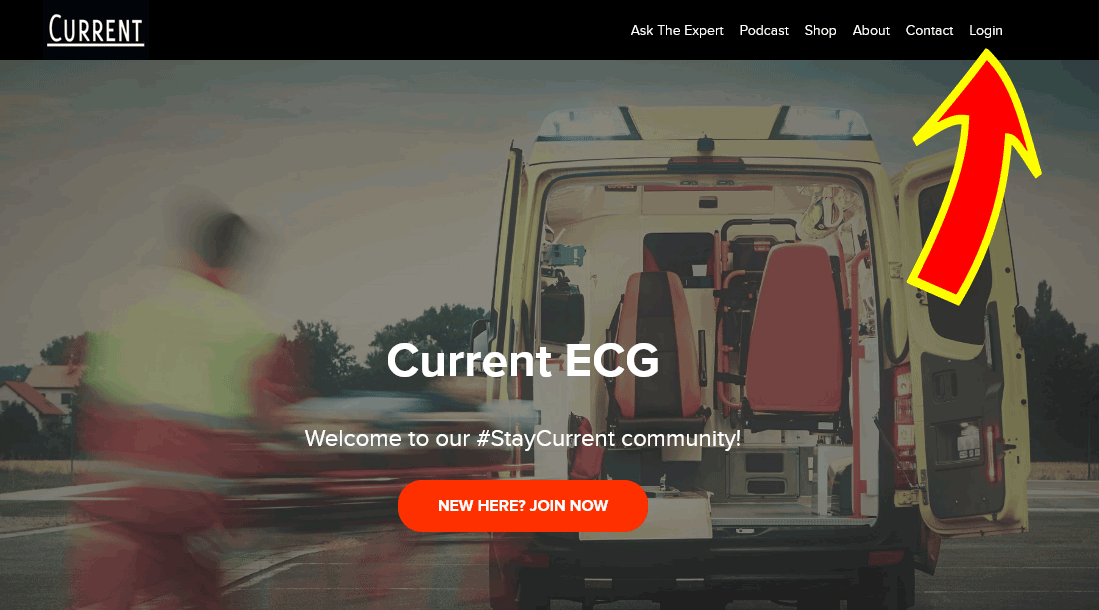
How to Log In
To log in to your membership through our website, click Login in the upper right-hand corner.
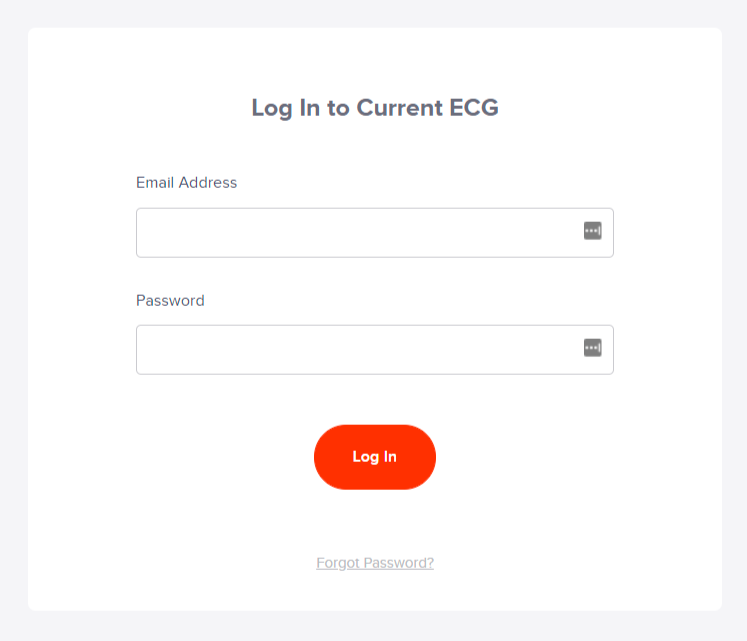
Log in to your Member Area
Enter the email address and password you used to create your membership account.
Once you’ve logged in, you will be able to see the Videos tab. All of the videos that are included in your Membership will appear in this tab.
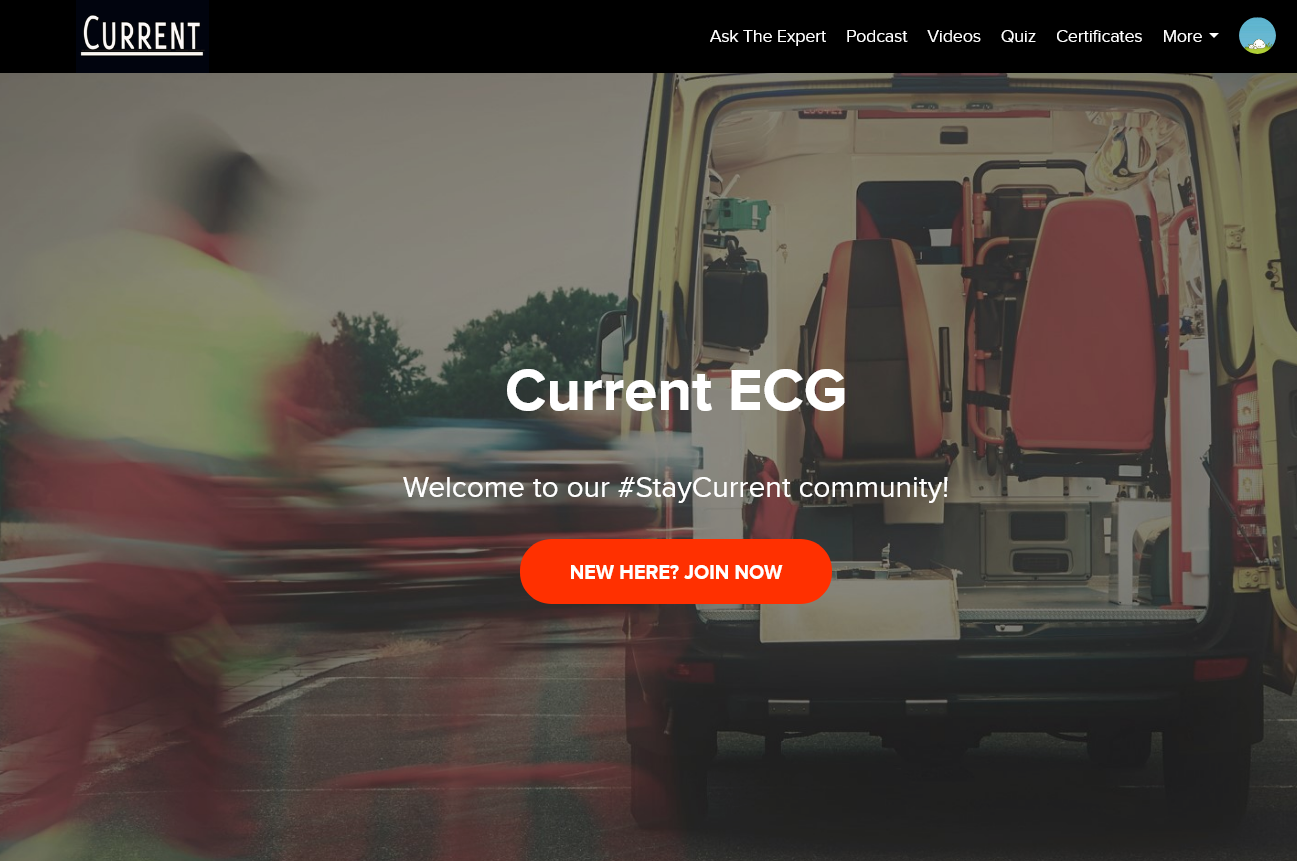
Find your Videos
Once you’ve logged in, you will be able to see the Videos tab. All of the videos that are included in your Membership will appear in this tab.
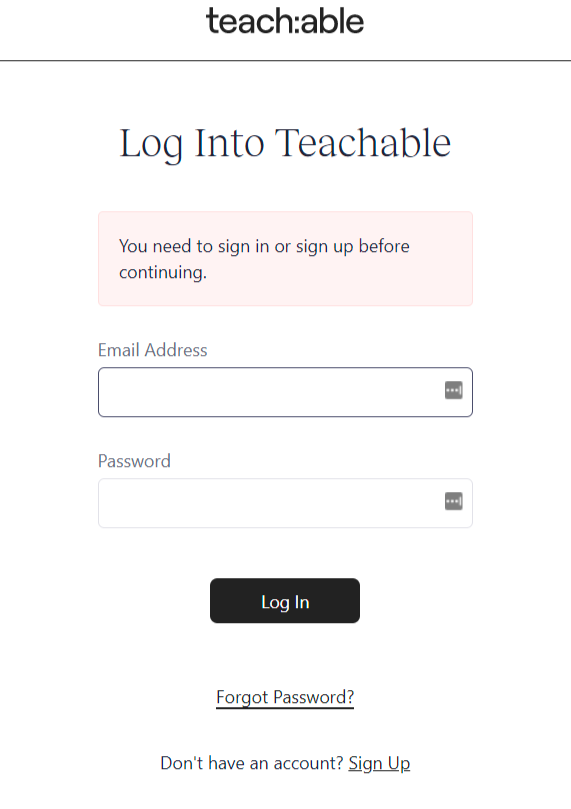
Optional Login: Teachable
If your login screen looks like this, you might be trying to sign in using a Teachable or MyTeachable account.
THIS IS OPTIONAL. You can access all of our Current ECG content without a Teachable account.
How to Navigate Through Video Episodes
Our video content is organized in annual collections. The first section of videos you’ll see when you log in are “2019”. When you scroll down, you’ll find a section for “2020”, and so on. So our newest videos will appear at the bottom.
There are several ways you can navigate through our videos:
- Click on the Start next episode button at the top of the Video Library. This will take you to the next uncompleted video in the course.
- Click the Play button on the Video window to begin playing.
- Or, click the Start button next to each individual video to view them.
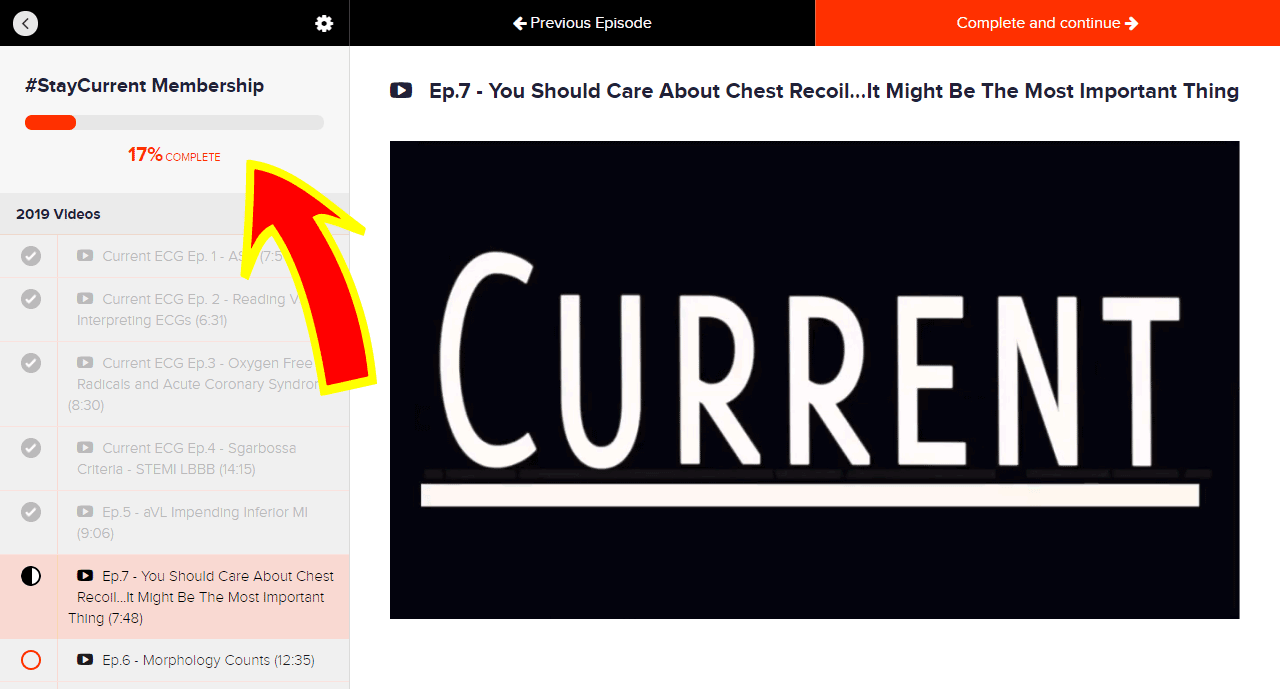
How to Find Your Videos
Once you’ve logged in, click on Videos on the main navigation menu at the top. This will take you to our Video Library, and you'll see your membership on the left.
In the browser sidebar, you can view the following information:
Video Progress - This progress bar displays the percentage of the Video Library that you have completed.
List of Upcoming Videos - This list shows the videos in order in that Library.
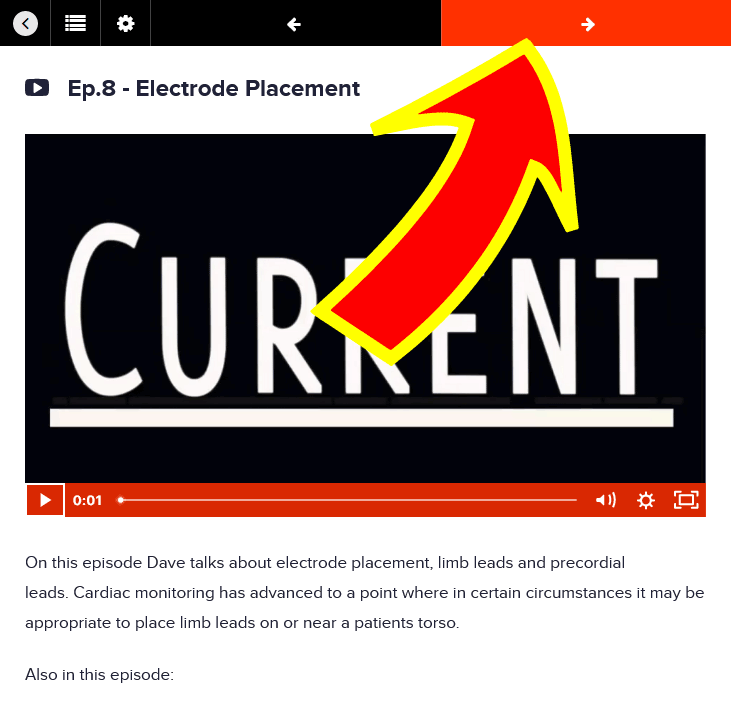
Marking a video "Complete"
As you progress through videos, click on the Complete and Continue button to mark the video as complete and move on to the next video in the library.
Afterwards, you’ll see a checkmark next to the completed video and your progress percentage will increase. Incomplete videos are denoted with an empty or a partially filled-in circle. Completed videos are denoted with a checkmark. You can view individual video progress and progress in the library sidebar here.
Marking your videos "complete" helps you track your own progress through our Video Library. It also helps us to see which videos are the most helpful for our members, so we can continue to create useful content!
Completing An Episode
It’s important to note a few things as you mark your progress through a library:
- Videos will only be marked as complete if the Complete and continue button is clicked. On a mobile, the button is the "→" (Right arrow) at top right of screen.
- If you navigate through the library by selecting individual videos in the library sidebar, then the videos will not be marked as complete.
- Library progress cannot be reset, but you can still access videos even if they are marked as complete. To do so, click on the individual video in the library sidebar.
- If you want to reset your progress, you can contact our Current ECG Team and request that your existing account is deleted and then manually add/enroll you back in the video library. This effectively “resets” your video progress.
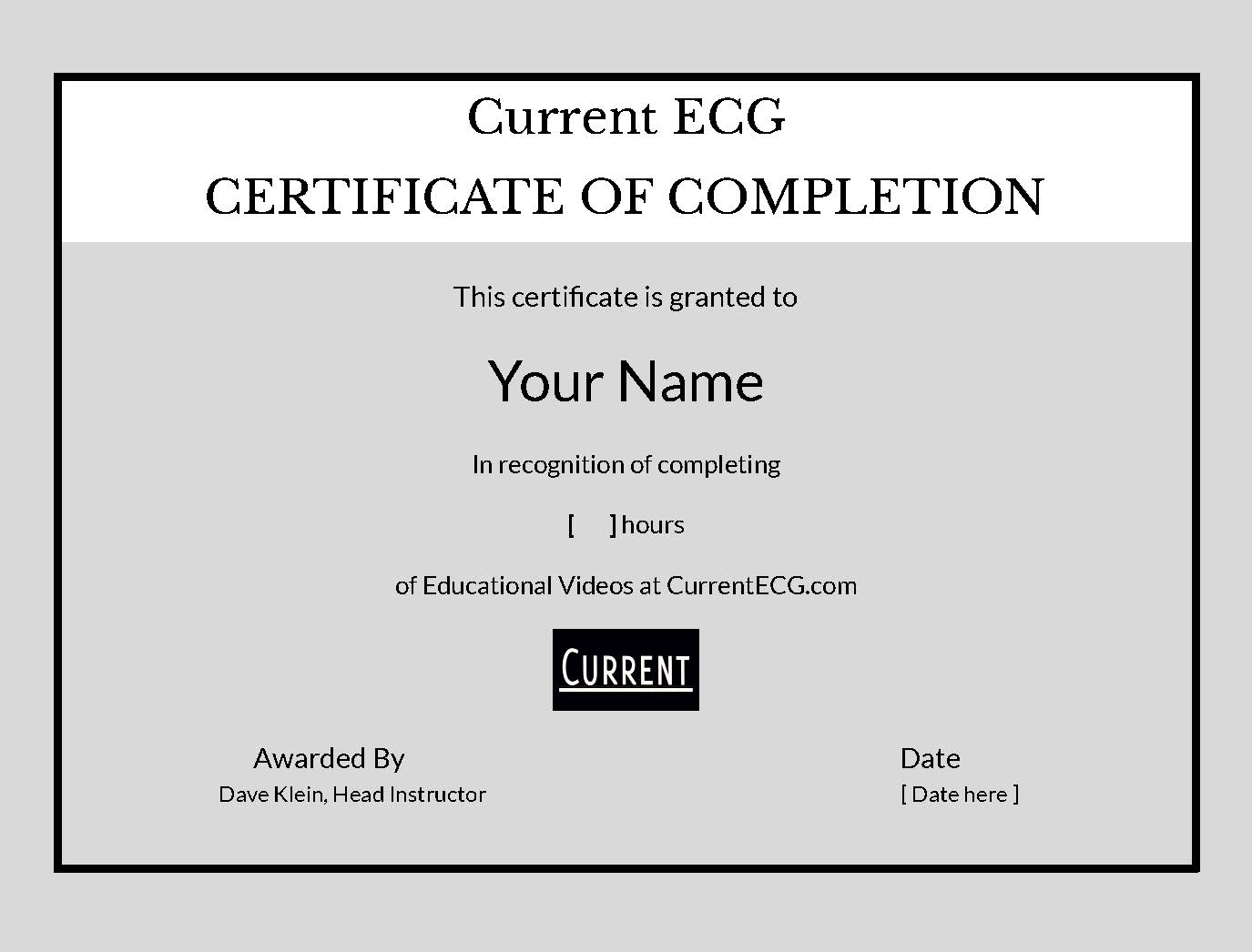
Completion Certificates
Completion Certificates can be used towards your Education credits. You can request a Completion Certificate through our Certificates page.
TIP: If you've been marking your videos "Complete" after watching, it will be easier for you to add up the hours you've completed.
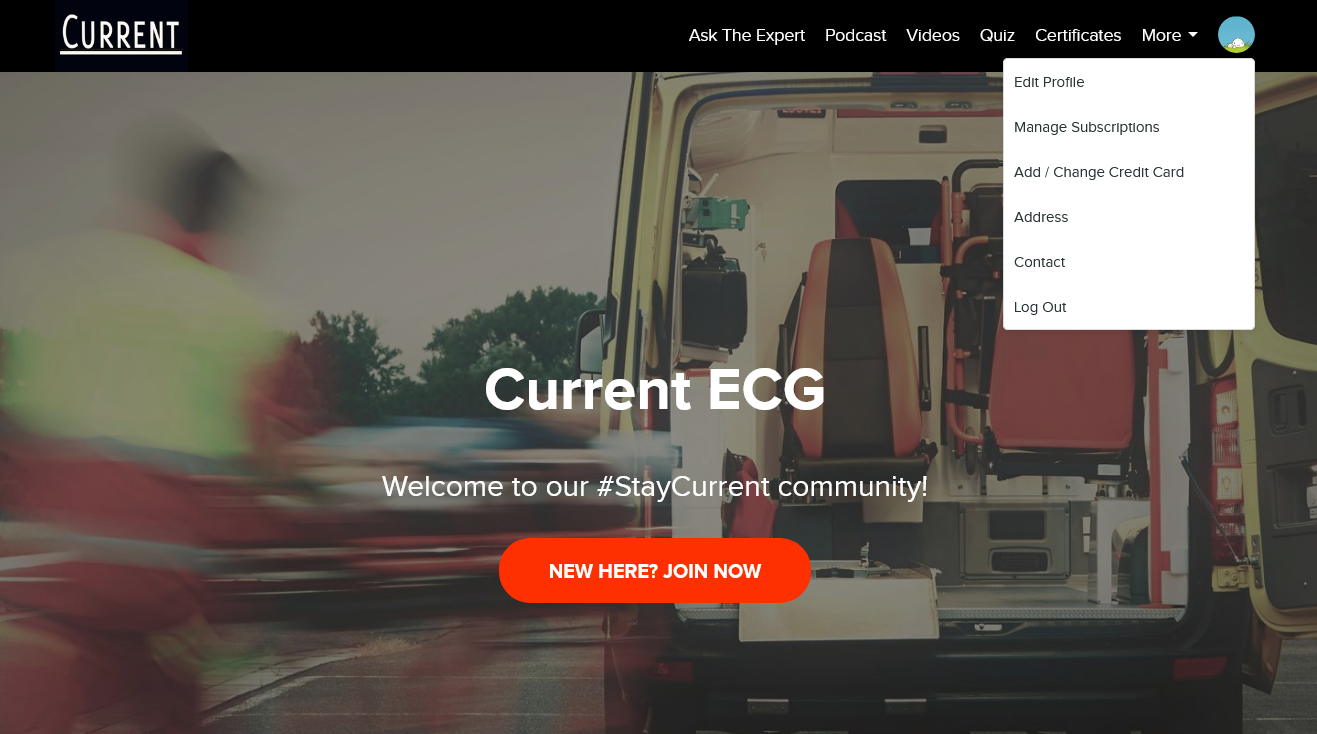
How to Contact Us
There are two easy ways to send us a message. You can log in and then click your profile picture, and choose "Contact" from the dropdown menu that appears.
OR you can contact us through the "Contact" page in the main menu (under More).
You can also comment on specific video episodes and we'll respond there!